Change the owner of an API credential
API Credentials ownership
An API credential is initially created by an individual HP Developers portal user. After the API credential is created, the user can transfer its ownership to another individual HP Developers portal user or an API Teams team. If the API credential is transferred to an API Teams team, the original owner must be a member of that team. An owner of an API credential can:
- View and modify the API credential details, including its Client ID and secret
- Reset the API credential secret
- Delete the API credential
On the portal back end, API credentials are stored in a digital construct called an "app," which is an industry term to describe the collection of various pieces of identifying information for API credentials. The current HP Developers portal uses the term "API Credentials" in place of the term "app." (Users may see the "app" terminology used in older documentation or in automated emails.)
New Owner Validation
API Products have an API Product visibility setting of either Tech Group, HP Internal, or External. When an API credential ownership is changed, the HP Developers portal validates that the new owner (individual or team) meets the API Product visibility setting prior to updating the ownership.
Change App Credential owner
Access My API Credentials, by clicking on your user name in the upper right corner of the HP Developers portal page, then click on My API Credentials. Click on the API credential and click the Change Owner button in the Information section:
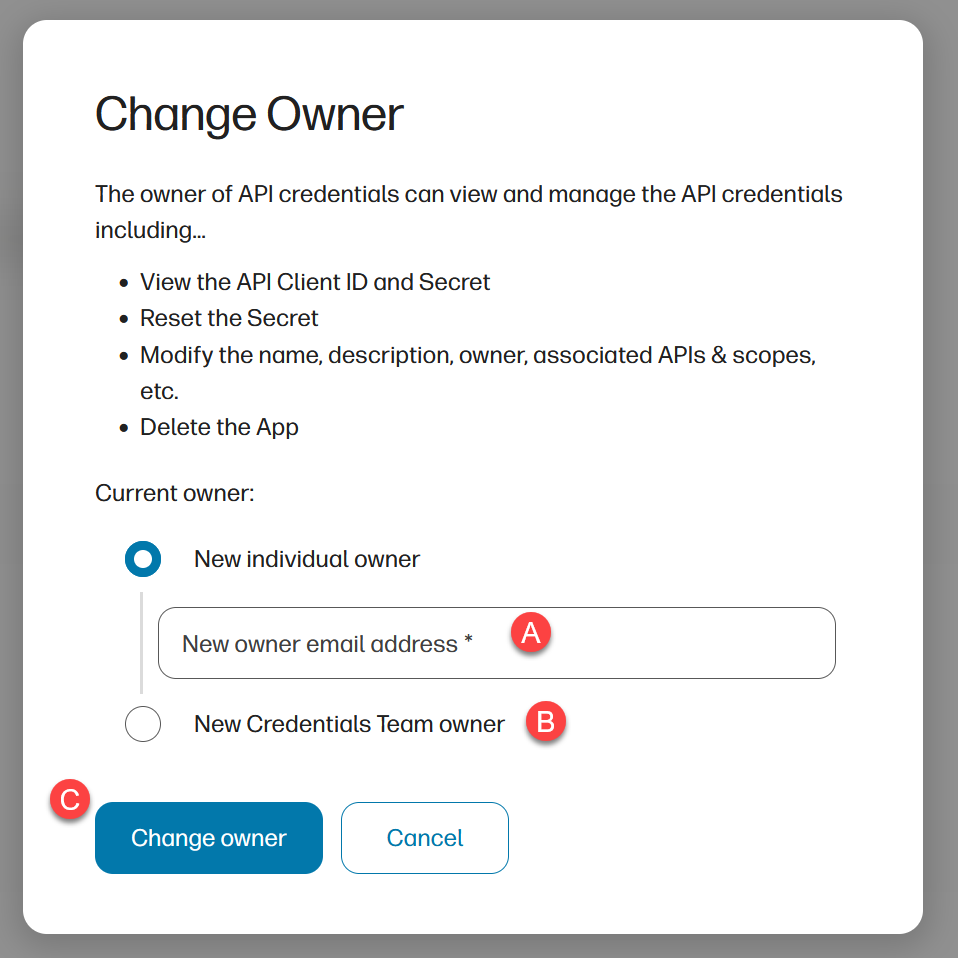
To change the owner to another individual HP developers portal user, enter the new owner's email address (A). To change the owner to an API Teams team, click the New Credentials Team owner toggle (B) and enter the team name. The current owner must be a member of the team name in order to change the ownership. Click Change Owner to update the owner.





