Workpath SDK
(Formerly Known as the HP JetAdvantage Link for Device SDK)
Note: “HP Workpath" was formerly named “JetAdvantage Link for Device.” The new name should have propagated through the entire ecosystem (links, portals, email templates, SDKs, library APIs, firmware EWS and front Panel, documents, etc.) but there may be times when a reference to “JetAdvantage Link” still appears.
Overview
The HP Workpath Platform and SDK are core components in an expanding ecosystem of printers, apps, and cloud-based management tools designed to help resellers differentiate their business and bring value to their customers through app integration. By connecting HP MFPs to third party cloud software solutions or repositories, Workpath apps offer business opportunities in the large market for print-to-digital integration, as well as creative new solutions utilizing the unique capabilities of HP printers.
The HP Workpath SDK enables app developers to:
- Port an existing Android app to run on HP devices.
- Develop a new app to run directly on HP devices
- Create rich user experiences on the devices' large touch-screen displays
- Securely scan (with metadata) to any service, on premises or in the cloud, directly from the device – no middleware required
- Securely print from any service, on premises or in the cloud, directly to the device – no middleware required
- Publish your app for world-wide cloud deployment to HP devices by any channel print service provider (Note: This is the only way to deploy your apps to HP devices. Side loading is not permitted. See the Enroll and Publish page for more details.)
Not a developer? Need to explain the HP Workpath opportunity to your Business team? See the HP Workpath page for a non-technical explanation of the HP Workpath ecosystem.
Quick Access Links
Get Started
- Download the HP Workpath SDK zip file from the Download page. The SDK zip file contains a more detailed Getting Started Guide, libraries, API documentation, and sample applications.
- Unzip the SDK and follow the instructions in the Getting Started Guide.
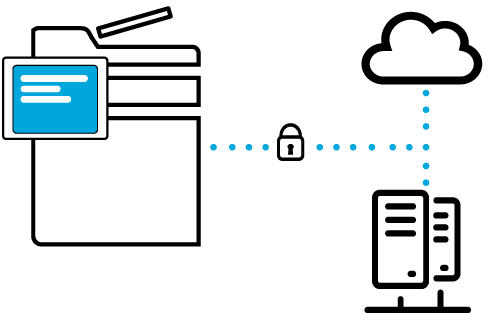
How it Works
The HP Workpath Platform lets you install your app on an HP printer, where users will launch and use your app right from the device's control panel. Your app will use the Workpath library to utilize the scanning and printing functions of the device.
You will develop your app using many of the same tools and technologies you already use to develop Android mobile apps. The device even supports remote debugging using the Debug Bridge (a version of ADB).
Have a Question?
Contact support@jetadvantage.zendesk.com or
Visit our Community Support Forums






