
HP Workpath
HP Workpath makes it easier than ever to develop and deploy workflow Apps for HP printers and scanners. The Workpath platform lets you install your app on select HP printers, where users will launch and use your app right from the printer’s control panel.
Take advantage of the opportunity to increase distribution, referrals, visibility, and average revenue per account while lowering customer acquisition cost. Leverage the HP channel or Direct HP Enterprise Go to Market reach to promote your Cloud Solutions.
What is Your Opportunity?
The office of the future is adapting to the way people are working now and into the future. The software and solutions that support modern workflows are supported by a growing list of new software providers. These providers offer cloud-based, software-as-a-service (SaaS) solutions designed with open architectures that allow for new ways to connect to the systems customers use every day.
Everything Mobile: Mobility is no longer a trend; it is a given. We work anywhere, anytime and expect technology to enable, not hinder that mobility.
Everything as a Service: Almost everything is being delivered as a service. Companies are increasingly looking for partners to not only deliver technology as a service, but to create experiences.
Everything Smarter: Digital advances are leading to evolved, immersive ways of working that blend the digital and physical, to augment workflows and make accurate predictions. AI and bots are increasing, along with machine learning.
Everything Secure: Security threats are constant—so devices and technologies must evolve to counter those threats effectively. Security must cover all aspects of an organization’s technology.
What is the HP Workpath Ecosystem?
To support the growing number of developers and solutions supporting the device-based app ecosystem, HP took a fresh look at how we provide partnership opportunities to create extensibility on our devices. Our goal is to improve the cloud-connected productivity of more end users of HP hardware when printing and scanning capability needs to be connected to cloud and SaaS applications.
HP Workpath offers developers new ways to easily create connectors and apps that will reside on the HP MFP printing and scanning devices. It is different from other developer programs in its focus on creating a compelling Developer ROI, by making it very easy for developers to develop solutions. That is why we have created the Workpath Ecosystem which allows developers to Create, Publish, Promote and Monetize their apps.
HP has also created a series of Lighthouse (open source) apps to showcase the platform capability and common uses, which should help spur innovation. We validate the API’s and ensure they are well documented and simple to use. HP provides all the source code to these apps to developers to help speed development of other, similar applications. Our ecosystem highlights a new approach to providing solutions to assist businesses in their digital transformation journey, creating printing and scanning devices integrations.
| Download the SDK, simulator, and sample code. Read documentation. Get help and help others. HP Workpath SDK |
| Enroll your app: Private, Listed, or Transacted. Have it verified. See where and how it is being used. HP App Center |
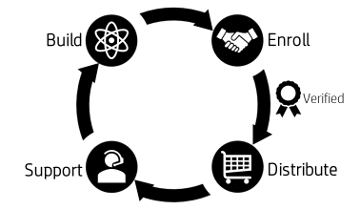
| Customers discover, subscribe, install, and configure your app. They link directly to your app’s support portal. HP Command Center |
HP Workpath Ecosystem

HP Workpath SDK (Requires an account)
The Workpath platform lets you install your app on an HP printer, where users will launch and use your app right from the device's control panel. Your app will use the Workpath SDK library to utilize the scanning and printing functions of the device.
You will develop your app using many of the same tools and technologies you already use to develop Android mobile apps. The device even supports remote debugging using the Link Debug Bridge (a version of ADB).

HP App Center (Requires an account)
HP App Center is the platform used to submit your Apps for publication.
Once app development is completed, finished app is uploaded along with related marketing and sales information for viewing in the app catalogue.
HP reviews your app for security vulnerabilities and reports detailed results for fixes if required.
You choose an enrollment plan that fits your app distribution needs, marketing requirements and program goals. Current plans include Private, Listed and Transacted.

HP Command Center (Requires an account)
HP Command Center is a cloud-based portal for secure remote and outcome-based solution management. HP channel partners easily discover, subscribe, deploy and configure apps to a customer’s printing fleet with a few clicks.
Solutions gain exposure to global customers, and if selected, an integrated payment platform allows direct purchases with a single Agreement. Once subscription is activated, solutions can be immediately installed on customer devices or scheduled at a specific time.
With developer access to HP Command Center you can test how your Solution is being exposed on the catalogue, test the installation and remote configuration.