HP Developers portal teams allow team ownership of API Credentials
HP Developers teams and API Credentials ownership
HP Developers portal API Credentials may be managed by a group of users who share responsibility for the API credential. Once created by an individual user, that user can assign ownership of the API credential to a HP Developers portal API Credentials team that allows team members to share management for the API credential. An API Credentials team is managed by its members. A team can be created by any HP Developers portal user. Team members all receive email notification of API Credentials events for those API credentials owned by the team.
List of your teams
Teams are managed via the user's API Credentials Teams. To access API Credentials Teams, click on your user name in the upper right corner of the HP Developers portal page, then click on API Credentials teams:
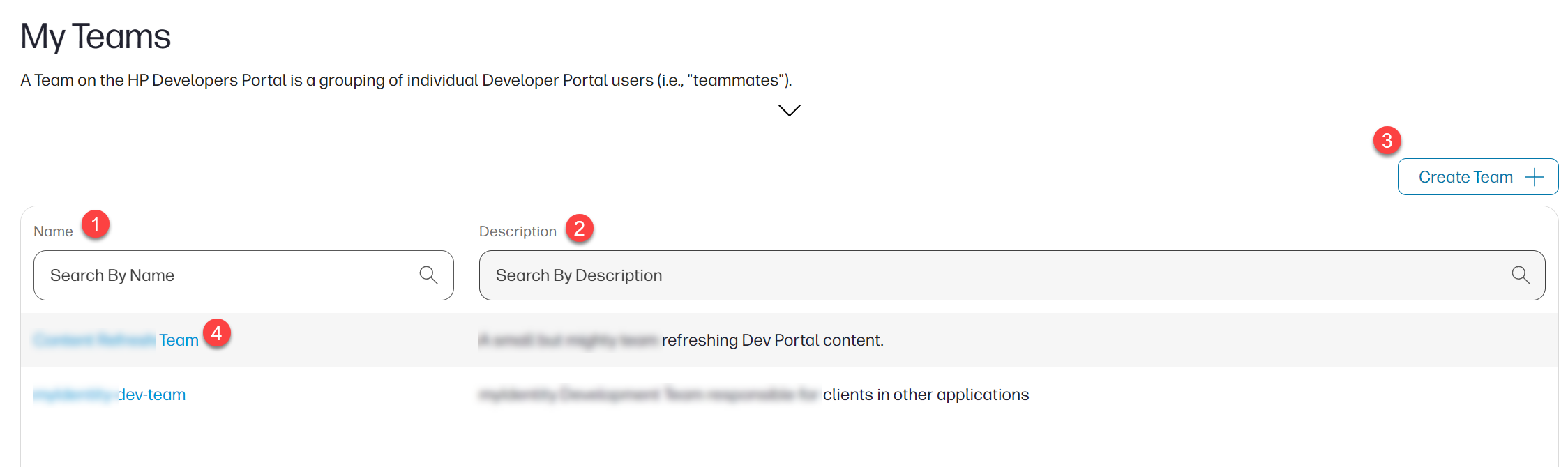
| Label | Description |
| 1 | API Credentials team name |
| 2 | API Credentials team description |
| 3 | Click Create Team + to create a new team |
| 4 | Click on the API Credentials team name link to edit the team |
Create a new API Credentials team
Click the Create Team + to create a new team:
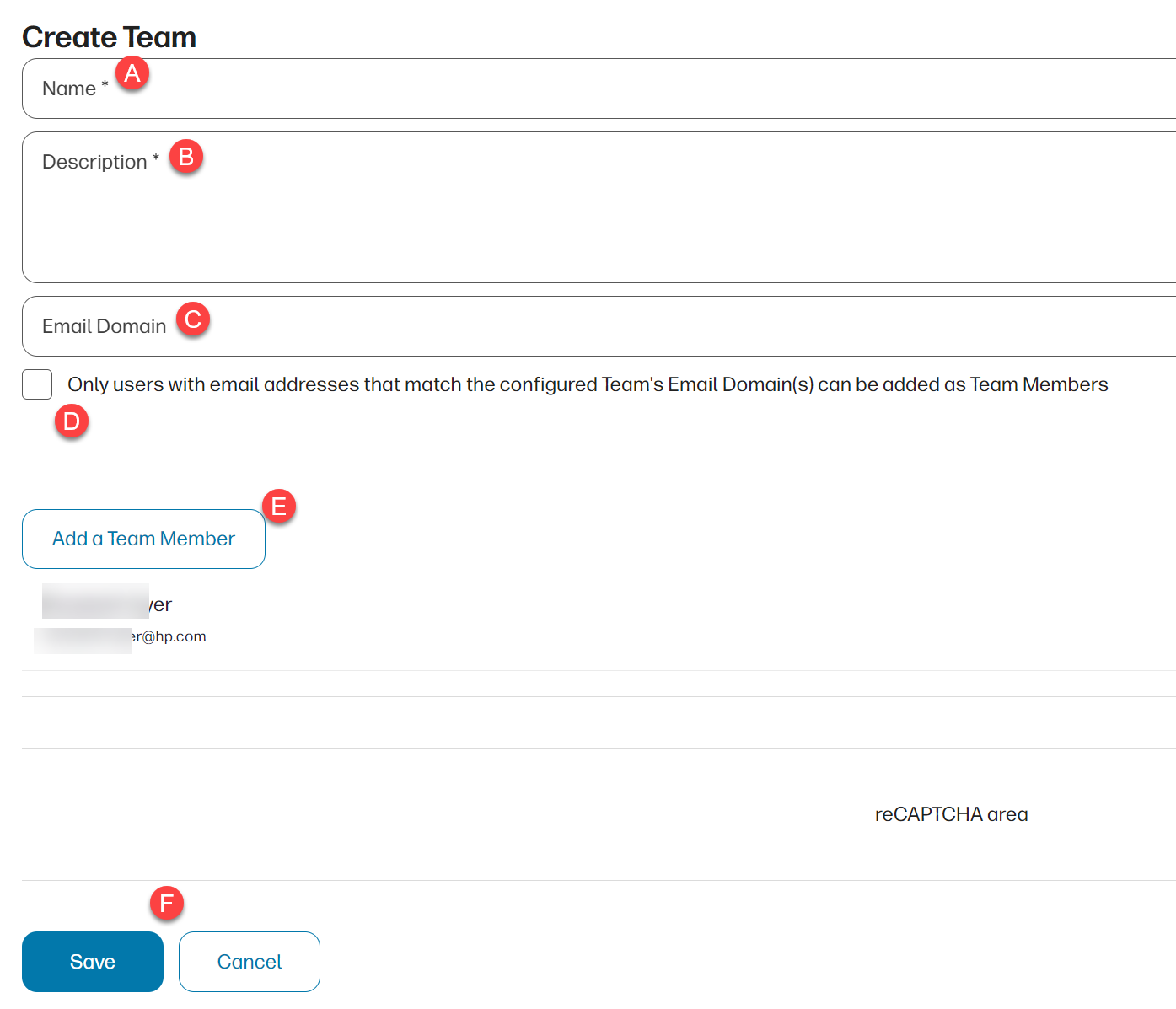
| Label | Description |
| A | Enter name of team |
| B | Enter a description for the team |
| C and D | To limit the team members to those with a particular email address domain, enter the domain in C and click the checkbox D. If the checkbox is not enabled, team members can have email addresses from any domain |
| E | Click Add a Team Member to add a HP Developers portal user to the team |
| F | Click Save to create the team |
Configure existing team
Any current team member can configure the team. On the My API Teams dashboard, click on the team name:
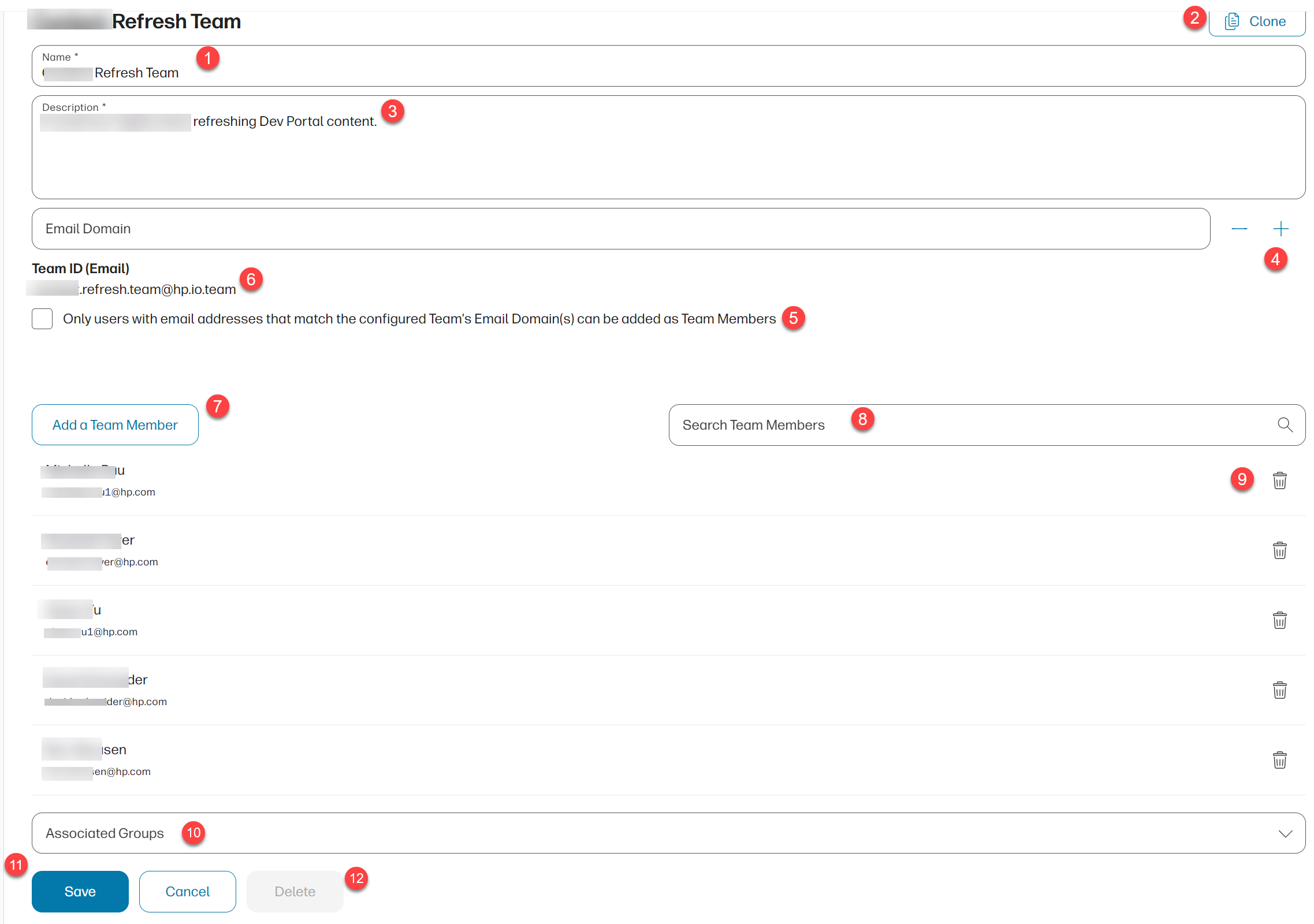
| Label | Description |
| 1 | Edit the name of the team |
| 2 | Click Clone to create a copy of this team |
| 3 | Edit the description of the team |
| 4 and 5 | Click on the - or + (4) links to remove or add an email domain, Click the checkbox (5) to enforce that only HP Developers portal users with email addresses in these email domains can be team members |
| 6 | The Team ID is an internal identifier for the team, it does not have any specific email functionality |
| 7 | Click Add a Team Member to add a HP Developers portal user to the team |
| 8 | Use the Search Team Members to find a member of the team |
| 9 | Click the trashcan icon corresponding to a team member to delete that team member. |
| 10 | To associate a Tech Group with this team, add the Tech Group to the Associated Groups field |
| 11 | Click Save to save all changes |
| 12 | Click Delete to delete this team. Note you cannot delete a team that currently owns API Credentials |
Additional API Credentials teams actions
An API credential owner can be changed by its individual owner or any member of the team that owns it. See how to change an app owner for more information.
A Tech Group admin can manage the teams associated with the tech group. See Managing APIs for more information.





