Here's a quick tour of the essential parts of the HP Developers portal interface.
Navigate the HP Developers portal
The HP Developers portal home page is where you'll begin your experience of exploring the portal. Browse or search for a particular technology, tool or discussion forum.
To get the most benefit from the portal, register and log in.
The HP Developers home page
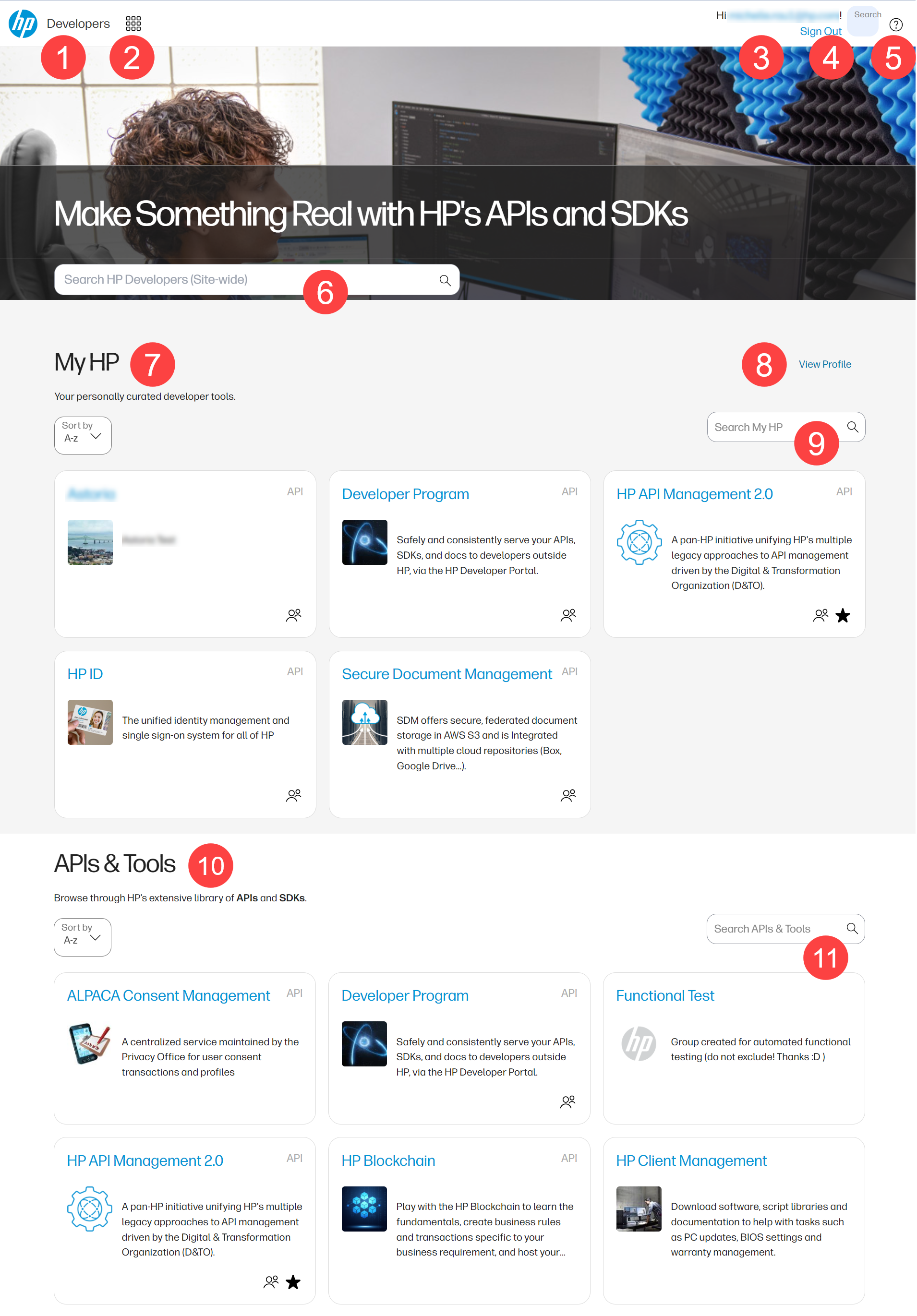
| Area | Description |
| 1 | Link to main HP developers portal home page |
| 2 | Access to all related sites, including hp.io |
| 3 | User name (if logged in) |
| 4 | Link to sign out of HP Developers portal |
| 5 | Link to About HP Developers portal |
| 6 | Search the entire HP Developers portal |
| 7 | Section which includes all Tech Groups you are a member of |
| 8 | Link to view your user profile |
| 9 | Search the Tech Groups that you are a member of |
| 10 | All Tech Groups that are visible to you |
| 11 | Search the Tech Groups listed in the APIs & Tools section |
Search the HP Developers portal
Users have the ability to search all visible content on the HP Developers portal, or they can narrow the search to either Tech Groups they are a member of, or Tech Groups that they are not currently a member of. These searches include all types of pages ("nodes") including API Product Documentation, EULAs and articles. Nodes that are configured as "Hide this content from search results" are not included in the searches.
| Type of search | Location | Content searched |
| Search HP Developers (Site Wide) | 6 | All content on the HP developers portal that is visible to the user |
| Search My HP | 9 | All content in the Tech Groups that the user has membership in |
| Search APIs & Tools | 11 | All content in Tech Groups that the user does not have membership in |
How to search
- Type in a search term
- As you type, suggestions appear; click on one to go to that page
- Hit Enter on the keyboard to enter the search request
- Click within the search box and click the X icon to clear the entire contents
- Enclose a two-word search criteria in quotation marks to find an exact match
- Example: searching on ice cream returns results that include ice or that include cream. Searching on "ice cream" returns only results that include the entire term ice cream
Search results
When using the HP Developers (Site Wide) search, Search results are presented in three tabs :
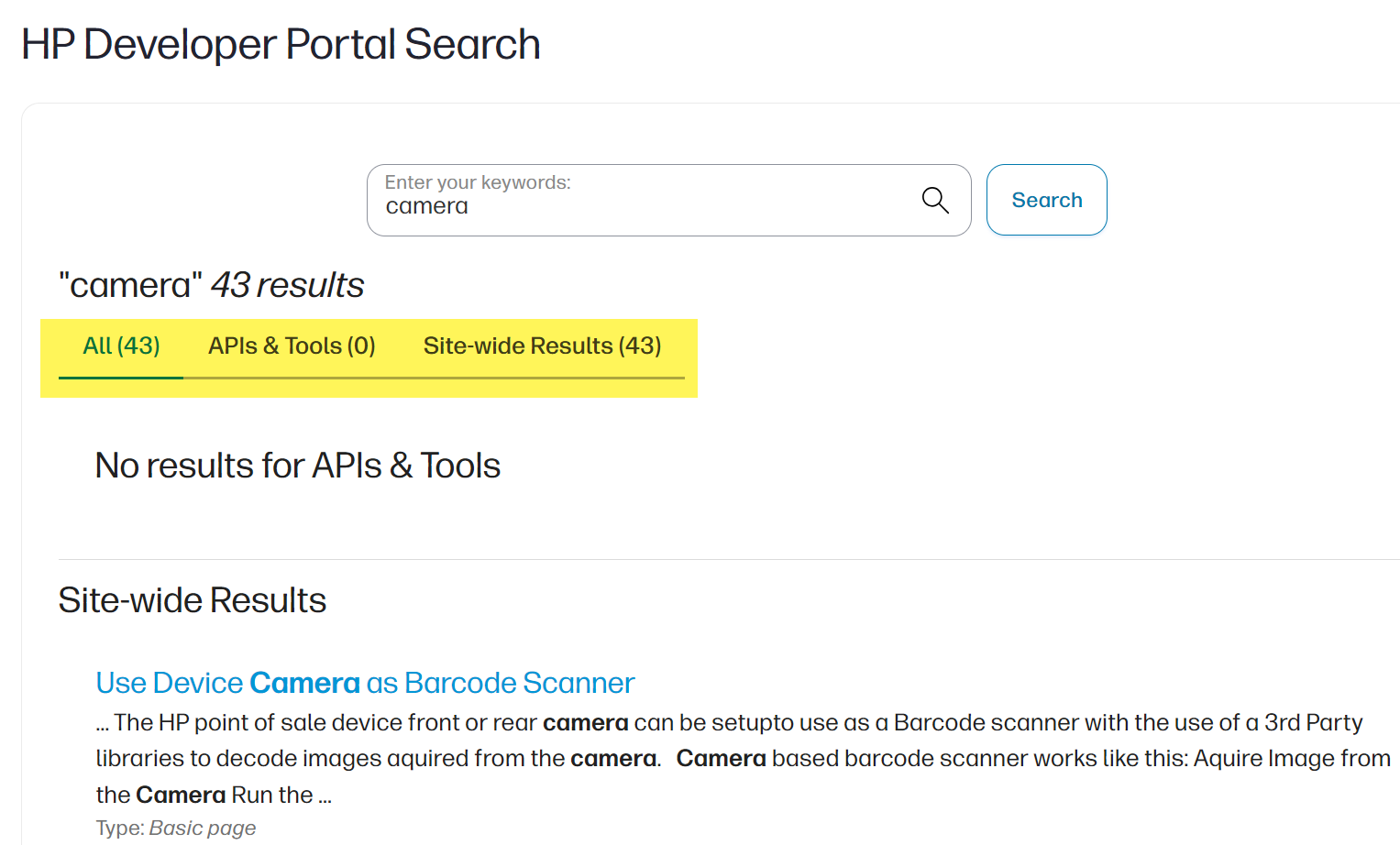
- All - Includes search results for all Developers portal content.
- APIs & Tools - Shows only content found in APIs & Tools page that matches your search criteria – 3 in this example.
- Site-wide Results - Shows results for all other HP Developers portal content that matches your search criteria.
Search results for Search My HP and Search APIs & Tools restrict their searches to their purview only.





