About your user profile page
This page describes the areas and features of an individual user profile on the HP Developers portal.
To get the most benefit from the HP Developers portal, register as a portal user. Click Create Account on the white tool bar at the top of the HP Developers portal home page.
Unregistered, anonymous users have very limited access to portal content. To access APIs, SDKs, and other content, users must register on the portal.
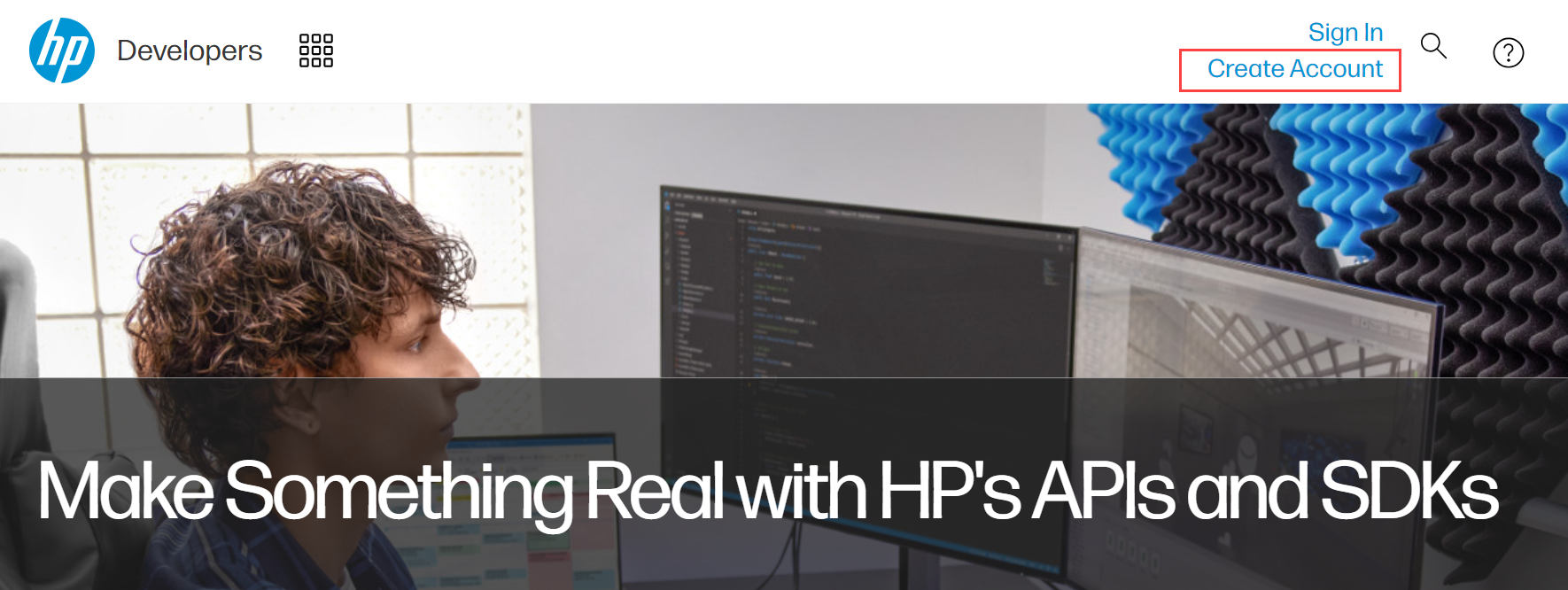
After registering, a user profile is created and a cookie is placed in the browser system so the portal can recognize you on future visits. A user's interactions, enrollments, and agreements are collected and made available through the profile.
Access your user profile
Access your own user profile by clicking your user name or email at the top of portal pages.

In your user profile, you'll find links in the left sidebar and tiles in the right panel to access each of these. Which links and tiles you have depends on the Tech Groups you belong to and what portal services you use. Links and tiles are explained in more detail below.
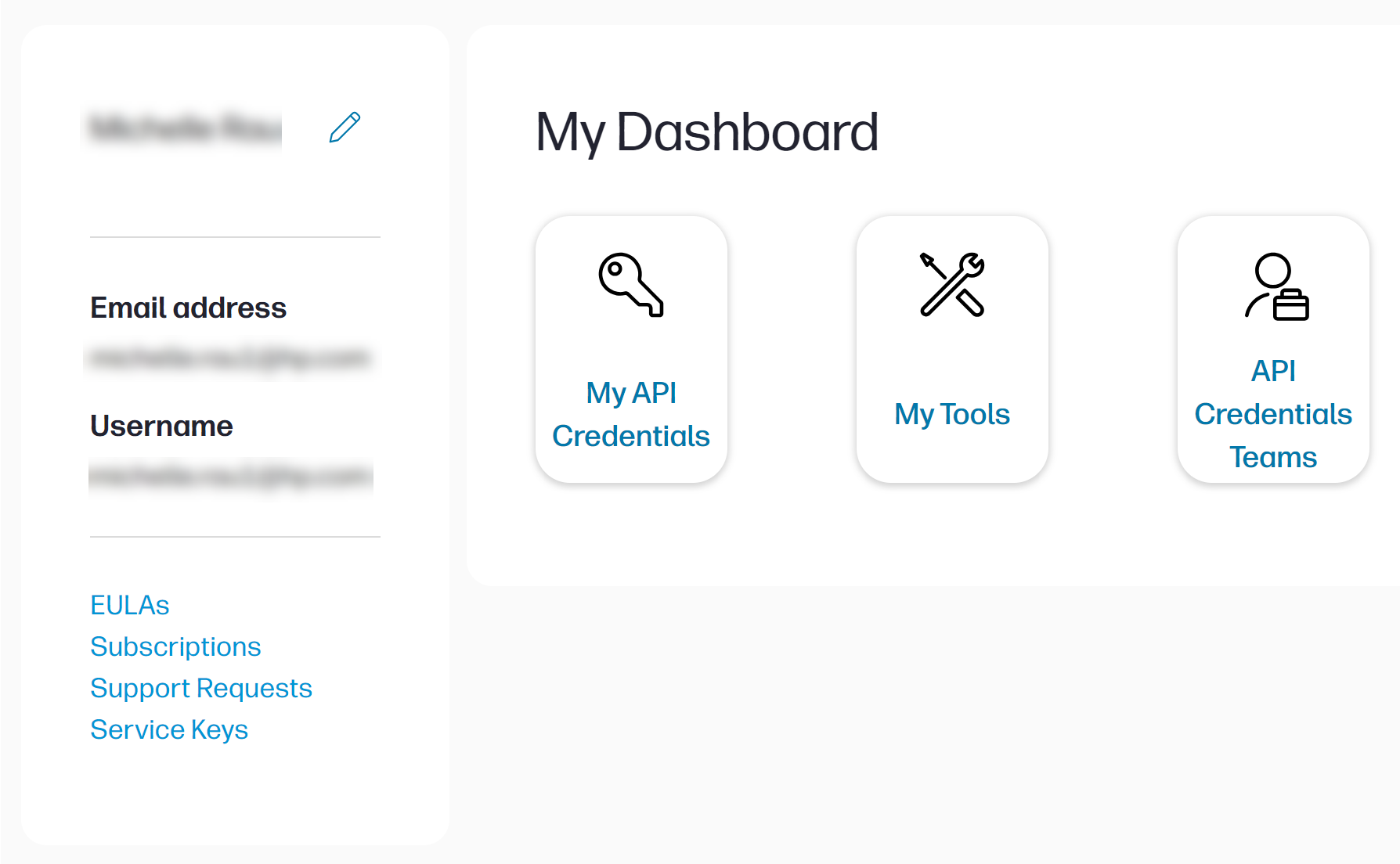
| Profile item | Type | Description |
| My Profile | Link | Personal, user-provided information such as email address and time zone |
| My API Credentials | Tile | Lists APIs where credentials have been requested and/or granted |
| My Tools | Tile | Developer tools, resources and groups that the user has access to. |
| API Credentials Teams | Tile | Lists teams on the portal of which the user is a member |
| EULAs | Link | End User License Agreements that the user has agreed to |
| Subscriptions | Link | Lists content on the portal that the user has subscribed to, such as groups, pages or forum discussions |
| Support Requests | Link | Lists support requests the user has submitted through the HP Developers portal support mechanisms (not via an external mechanism such as Jira) |
| Service Keys | Link | Lists service keys acquired through the portal to access content or services |
Profile visibility note
At this time, only portal site admins can view other users' profiles.
My API Credentials
My API Credentials is the HP Developers portal construct that holds information, such as API credentials, that is necessary to access one or more APIs. Within your profile, click the My API Credentials button to see which APIs you have access to, which Tech Group owns them, and when the secrets expire. The My Credentials listing lists your API credentials plus ones that you have requested but are pending approval. See Manage your API Credentials for more information on managing your API credentials and creating new ones.
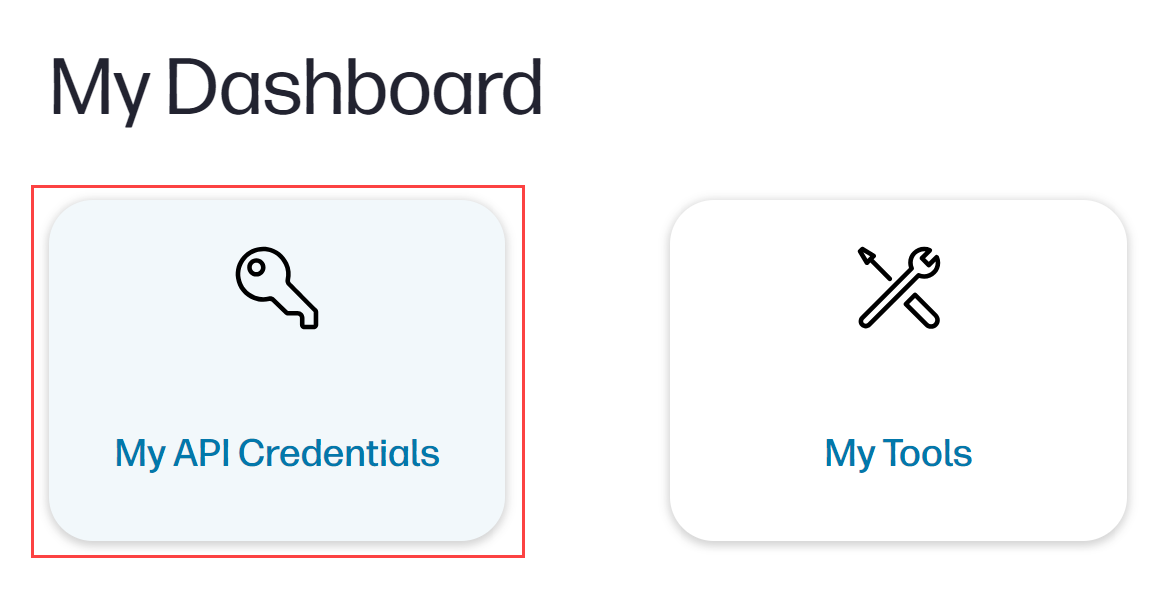
Acquire API credentials via Tech Groups
To request new API credentials, go to the Tech Group's home page and click the APIs link on the top level menu.
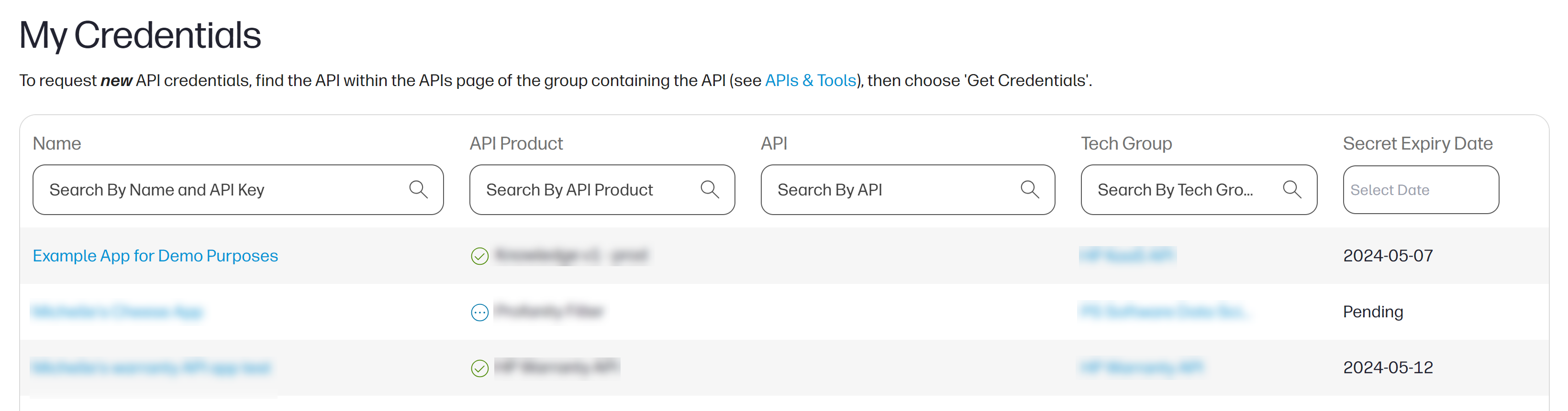
My Tools
Clicking on the My Tools tile takes the user to a page which lists Tech Groups and other tools the user can access.
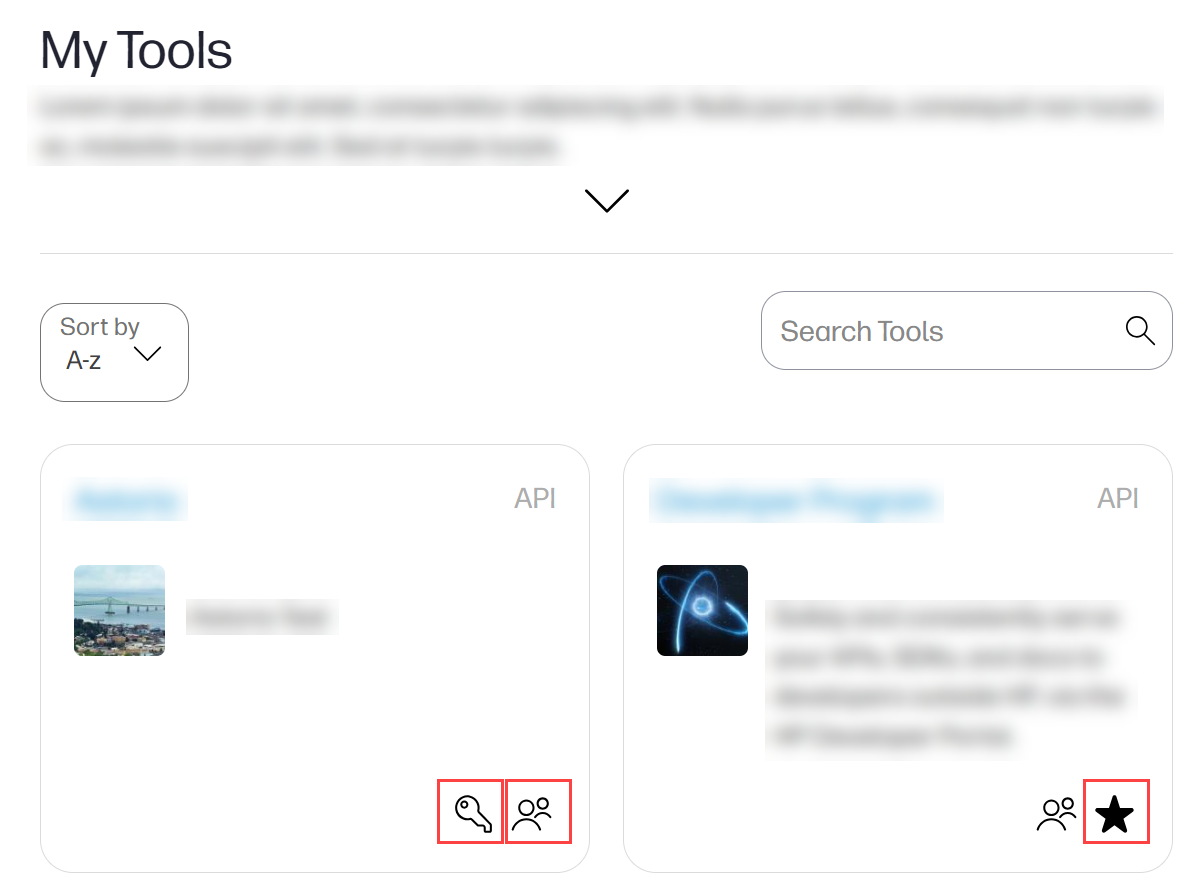
Icons in the tiles indicate the type of relationship with the user.
- A key icon means the user has credentials for at least one API in the Tech Group.
- A team icon means the user is a member of a Tech Group team.
- A star icon means the user has favorited or followed a Tech Group or resource.
API Credentials Teams
This page lists the portal teams, of which the user is a member, that manage API credentials.
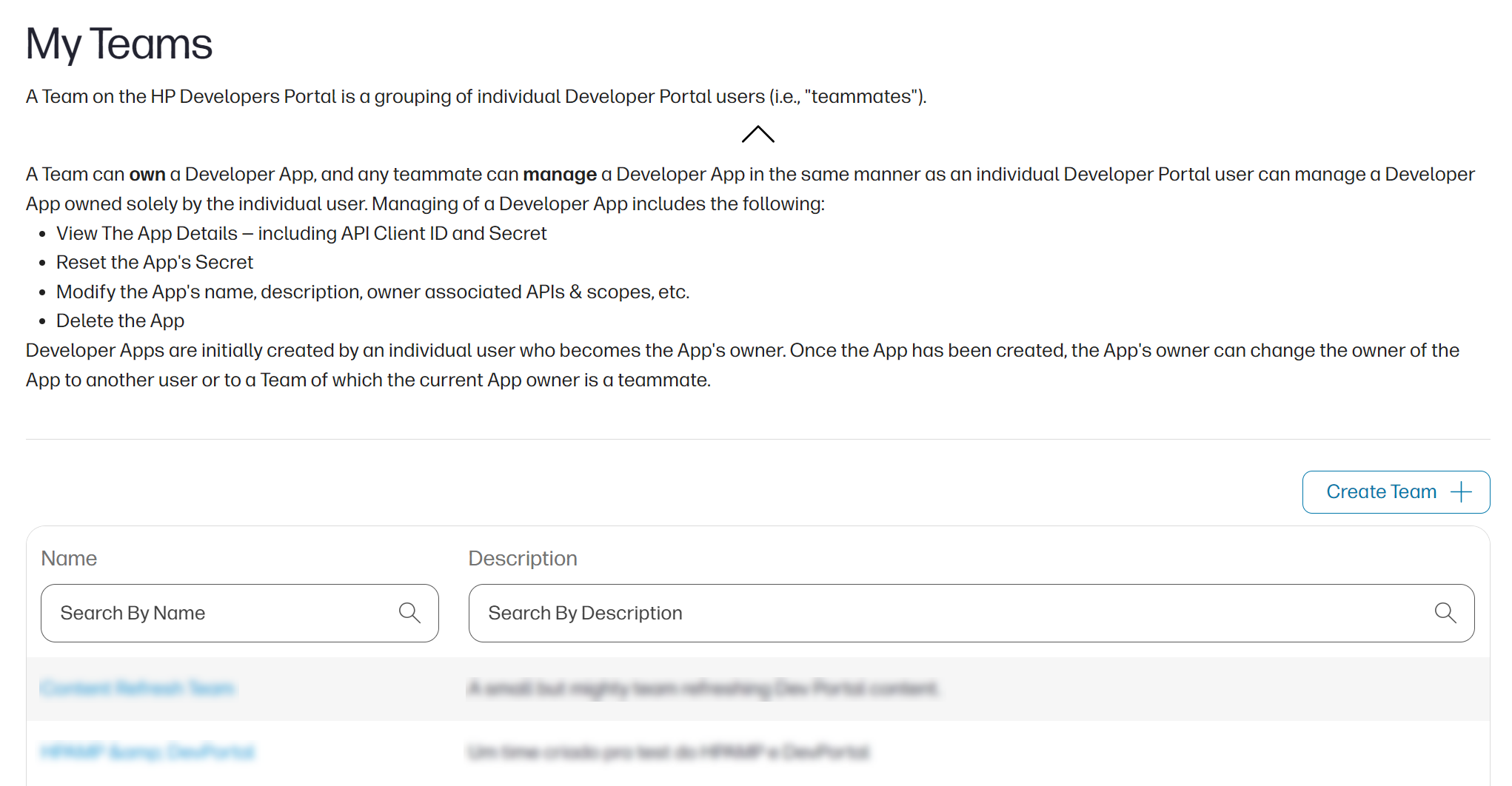
Subscriptions
The HP Developers portal allows users to subscribe to, or "follow," groups, forum discussions and other types of content. The My Subscriptions page lists this content and also allows the user to unsubscribe.
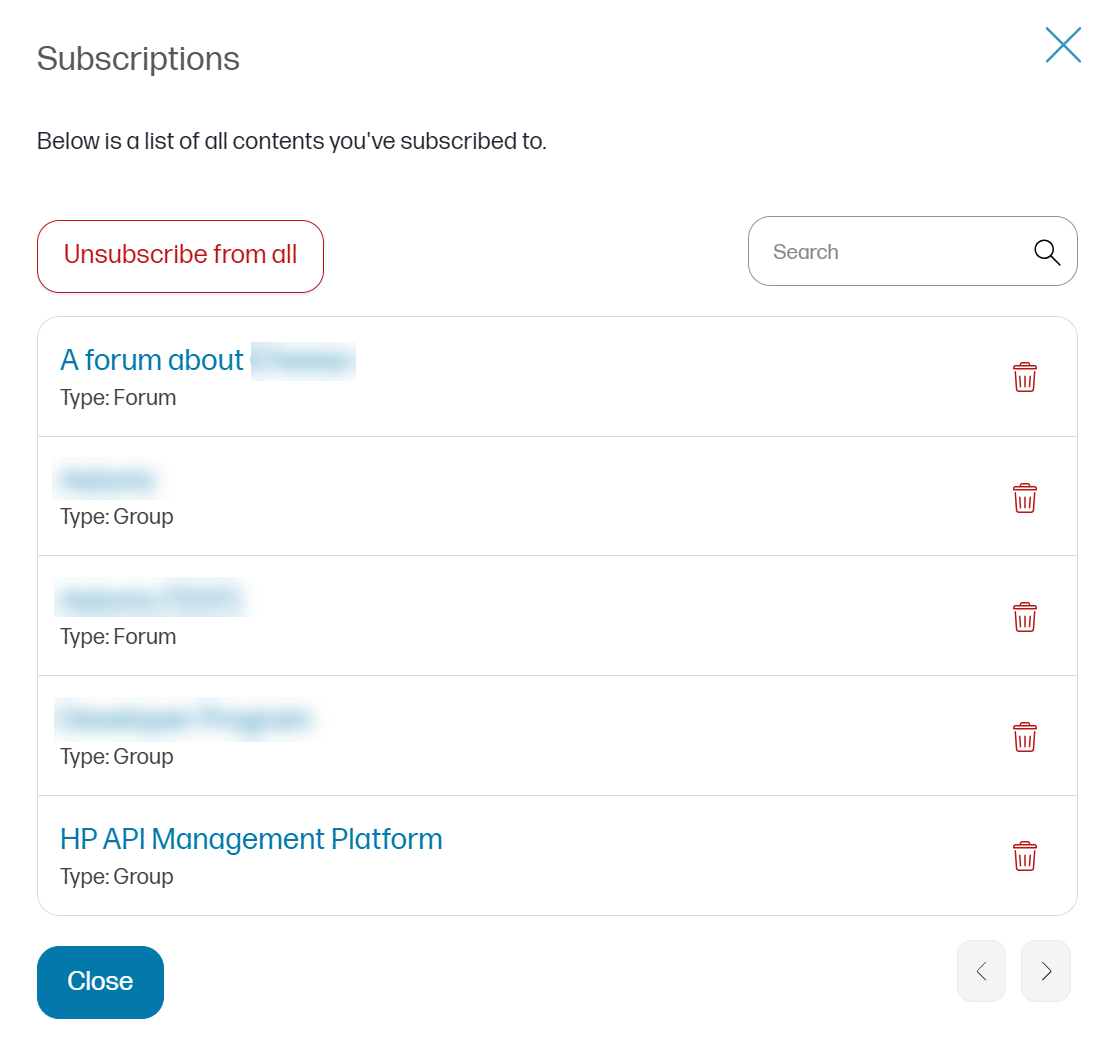
EULAs
An End User License Agreement (EULA) is a legal agreement that defines the terms of access and use of the associated content.
Not all Tech Groups using the portal will have a EULA that users must agree to for using their content. Click the EULAs link in your user profile to view the list of EULAs you've agreed to.
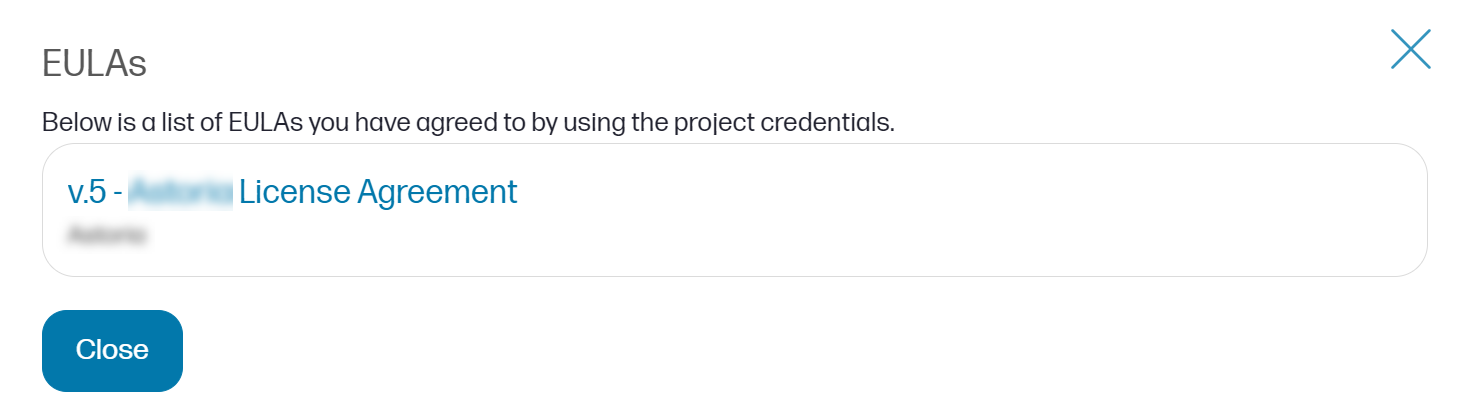
If the user hasn't agreed to any EULAs, no EULAs are listed.

Support Requests
Some Tech Groups find it helpful to provide a private support channel for their developer users to submit support requests. This allows for a private conversation between the user and the HP business providing the technology. These private support channels can supplement the more public forums.
Click the Support Requests link to view your support request ("tickets"). Click a support request title to navigate to that support request where you'll be able to view, modify, and otherwise manage it.
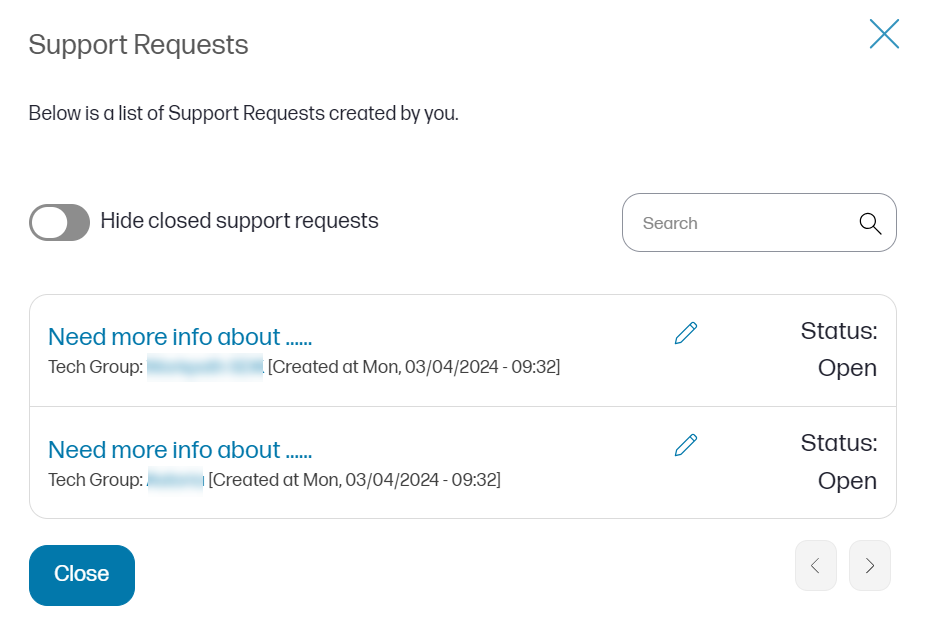
If the user has no support requests in the HP Developer portal, this is indicated.
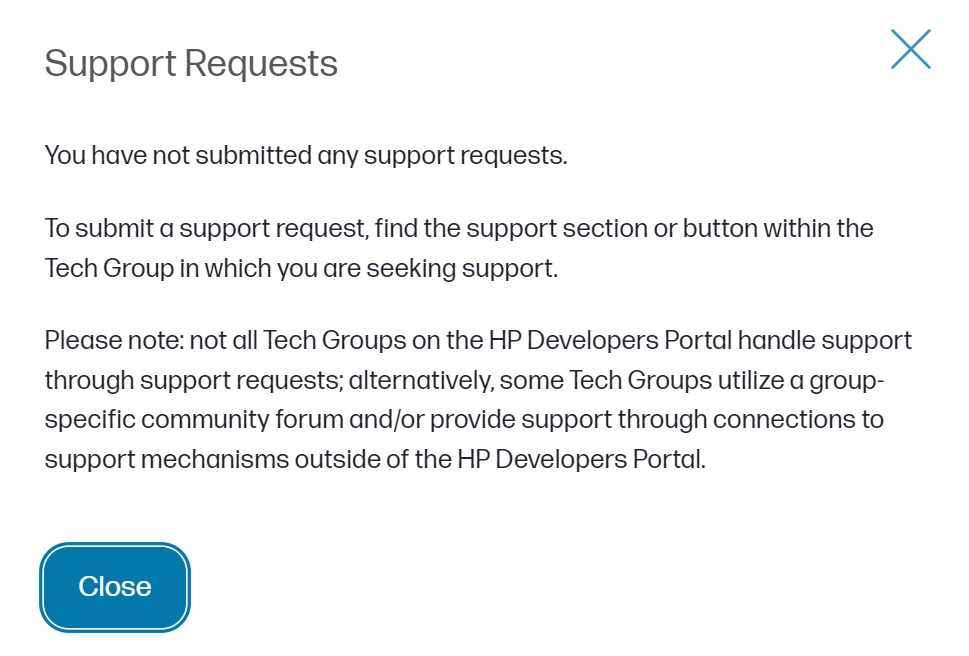
Service Keys
A service key acts as a password (separate from the usual API secret and key credentials), and might be required by an API or SDK you wish to use. In the HP Developers portal, the LDB Service Key service is used for creating these passwords. The portal saves service keys, and allows you to view and manage them. See the Workpath Platform documentation for an example of how an API or SDK might interact with you, the user, to create a needed service key.
If a user has created a service key, it is accessible via the Service Keys link in the left sidebar.
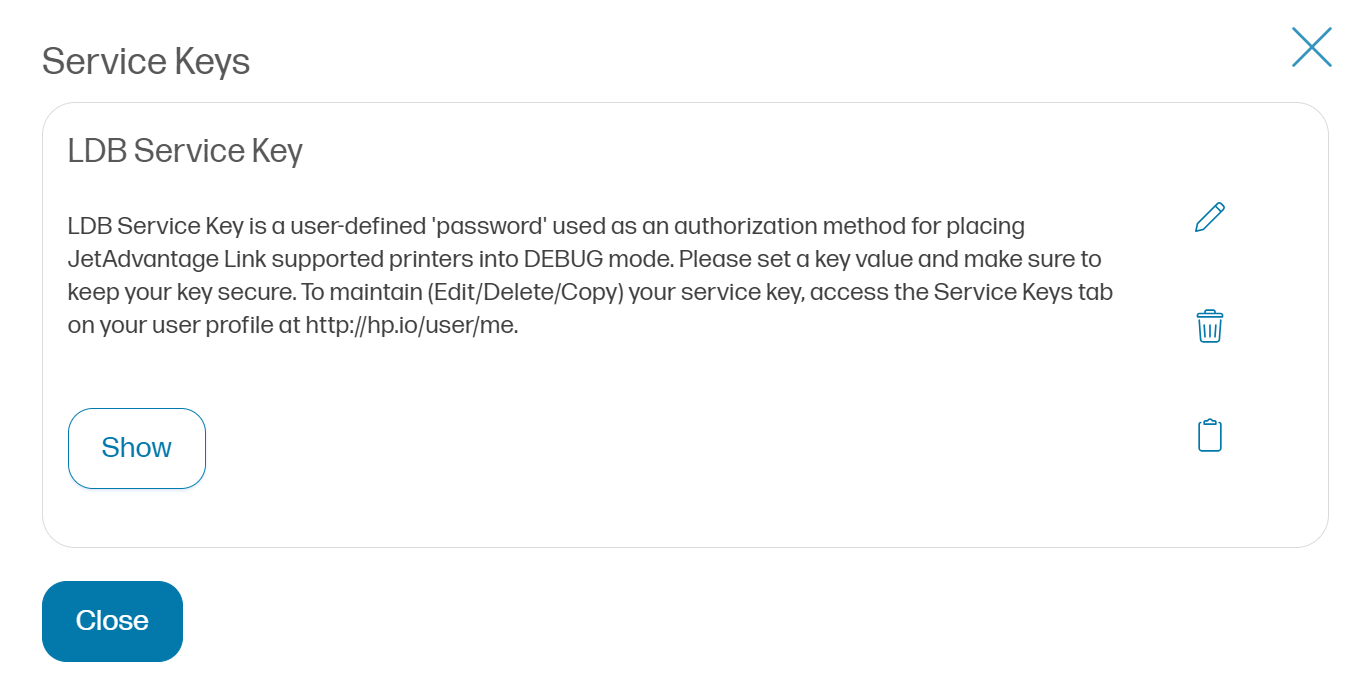
If no service keys have been created, this is indicated.
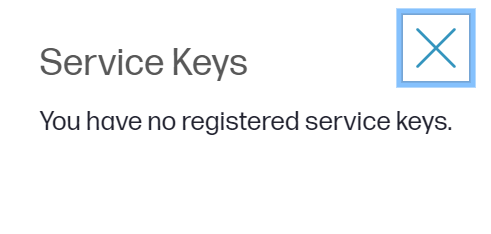
Editing your user profile
Edit your user profile by clicking the pencil icon next to your name in the My Profile screen.
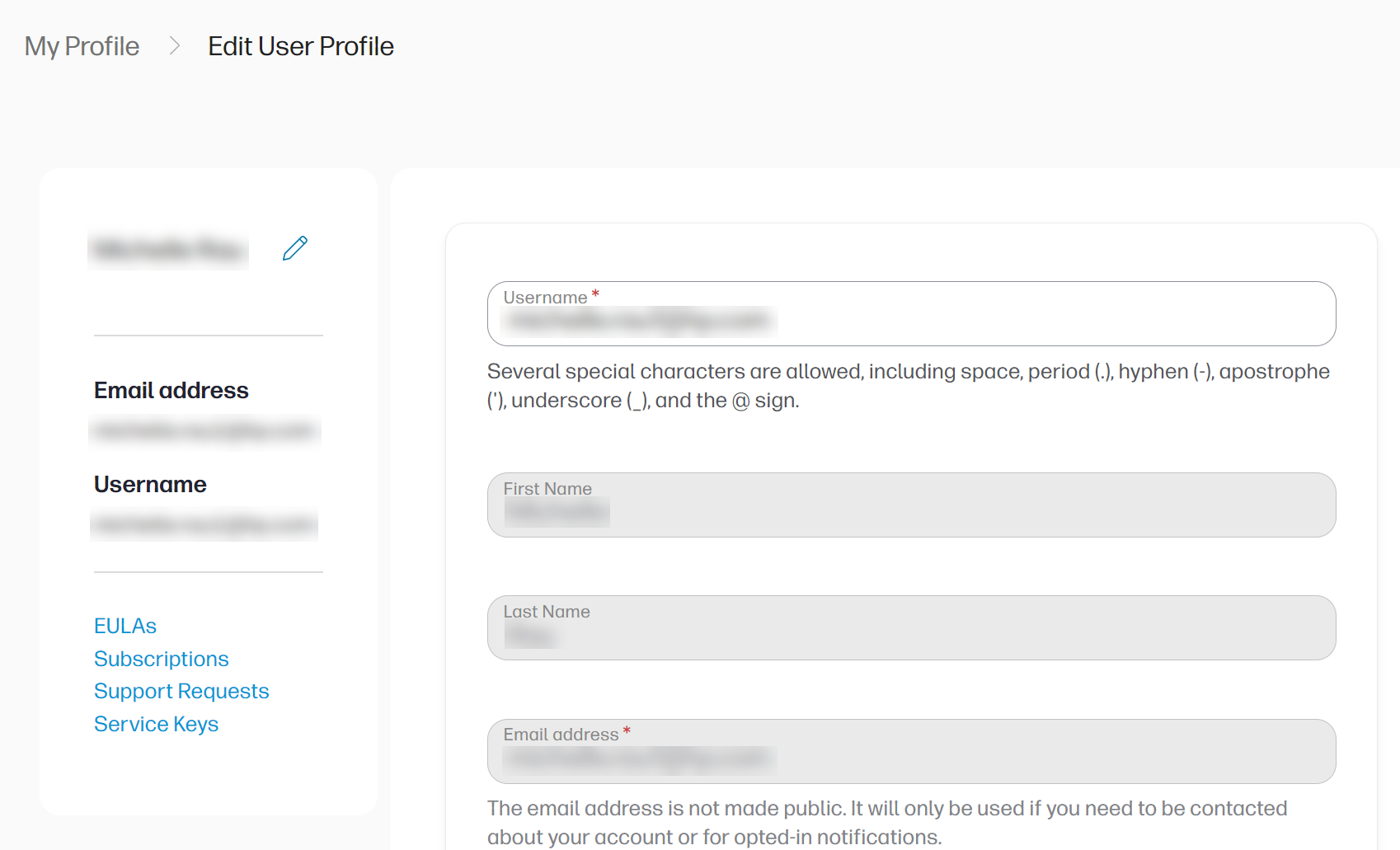
| Field | Description |
| Username | Your username is established when you register on the portal. Change your user name by entering the name of choice, following the rules that appear when you hover over or click in the provided text box. |
| First name, last name | View or modify your first (given) and last (family) names that were entered when you registered on the portal. |
| Email address | Your e-mail address is established and verified when you register on the portal, and cannot be modified – not even by an admin. If your email address has changed, you will have reregister with a new account on the portal. Use an email address that reflects your professional identity as a developer, such as a company email (such as genongroup.com). Some Tech Groups do not allow members with generic email addresses to join (such as gmail, hotmail, etc.). |
| Github user ID | Your GitHub user ID. Tech Groups may use this in certain pages that direct users to GitHub. |
| Email settings: Plaintext email only | Select or deselect to set your preference with regard to receiving only plaintext email through the portal. |
| Language settings | The portal content is available in a number of languages. If desired, choose a different language from the list provided. |
| Locale settings | Modify the time zone associated with your profile by expanding and selecting from the provided drop-down list. |
| Google Analytics settings: Enable user tracking | You can opt out of tracking by Google Analytics if you wish. GA data helps us improve hp.io and its offerings! |
| URL alias | Create a "vanity URL" to your user profile. For example, enter /user/kencroft to be able to access your user profile at https://developers.hp.com/user/kencroft . However, this URL alias would be for your use only; at this time, only portal admins can view other users' profiles. |





