The HP Omnicept Simulator generates simulated data for Omnicept without requiring an HP Omnicept-compatible headset connected to the host computer. There are four simulated sensor types:
- Heart Rate
- Eye Pupillometry
- Cognitive Load
- Eye Tracking
| Sensor |
Minimum |
Maximum |
Units |
Notes | Frequency |
| Heart Rate | 40 | 350 | BPM | beats per minute | 1 Hz |
| Eye Tracking x, y, z | -1.0 | 1.0 | n/a |
x, y, z forms a unit vector, whose length is 1.0 |
90 Hz |
| Eye Pupillometry Diameter | 1.5 | 8.0 | mm | millimeters | 90 Hz |
| Confidence Level | 0.0 | 1.0 | n/a |
This is a float representation of a percentage. |
1 Hz |
| Cognitive Load | 0.0 | 1.1 | n/a |
0 to 1 scalar representing the cognitive load |
1 Hz |
On the Eye Gaze unit vector generation tab, the user left-clicks the mouse to register an (x, y) coordinate magnitude in a circle, then the Simulator UI will automatically calculate the corresponding z magnitude for the user. The (0.0, 0.0) is the centroid of the circle, x value increases when the cursor goes right, while the y value increases when the cursor moves down, following display pixel coordinate convention. If the user prefers to adopt a mathematical convention where the y value increases as the cursor goes up, please toggle the [Reverse y] checkbox. Further, as the z value magnitude is calculated based on x and y, it’s always a positive number. The user can make it negative by toggling the [Reverse z] checkbox.
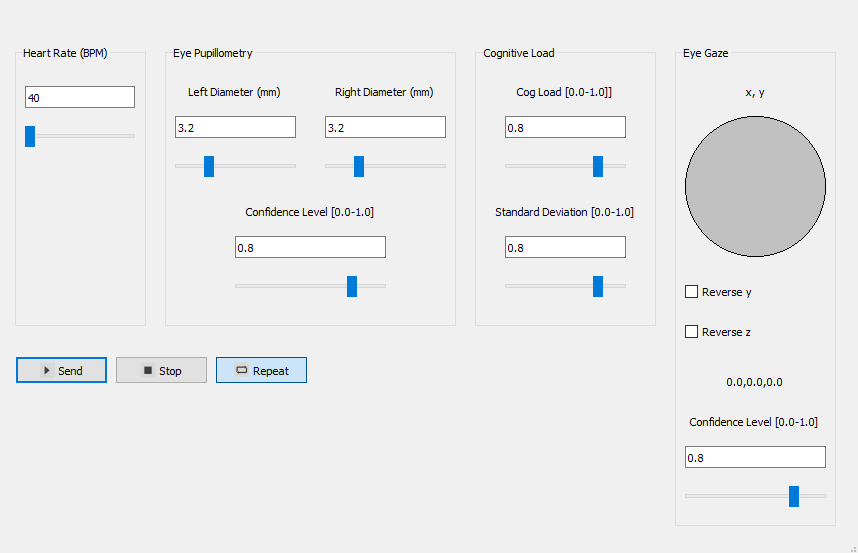
Send: The Send button will send data from the simulator to Omniceptclients.
Repeat: The Repeat button toggles whether the data is sent repeatedly. If Repeat is toggled (blue highlight), sensor data will be sent at its corresponding frequency, noted below. When Repeat is not toggled (gray), a single set of sensor data will be sent.
Stop: The Stop button will end data transmission when the Repeat button is toggled and if the Send button was clicked previously.
Caveats and Limitations:
In order to start the HP Omnicept Simulator, the Omnicept service must be running. The following error message will be displayed when attempting to run the HP Omnicept Simulator if HP Omnicept service is not running.





